
Sky Vega IM-A890S & L Stuck Teamwin Recovery After Receiving OTA Update
Now Fixed This Issue Without Flashing Whole Device
Just Follow Below Instructions :)

- Download Stock Recovery 3e For Vega IM-A890S |Download Here|
- Download Stock Recovery 3e For Vega IM-A890L |Download Here|
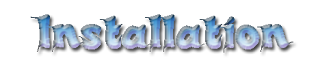
After Download Above File Extract It Via Winrar. Then Follow Steps Below,
➤ Download And Install Sky Driver | PVEGA & Motrola Fastboot |
➤ After Installing Driver Putt Your Phone On Fast-boot Mode Via Pressing Theses Buttons
| Volume Up + Volume Down + Power|
➤ When You Press Above Button At Same Time For 5 Second A Menu Appear. Then release The Buttons And Use Volume Up And Down Buttons For Move Up And Down And Power Button For Select. Now Select Fast-boot Mode From This Menu.
➤ After Selecting Fast-boot Mode Attached Phone With PC Via Data Cables.
➤ Now Open Stock recovery Extracted Folder And Double Click On | Rufastboot | And Follow Given Instruction. After Done Your Phone Auto reboot . Now At This Time Not Going Into Teamwin Recovery. Enjoy 😊😉
🙌"Don't Forget To Say Thanks"🙌






No comments:
Post a Comment