How we change our Facebook Theme
Most of people don't know that how one can change their FB Thames. In this Post I can tell you that how you will change your FB Theme.
First Step
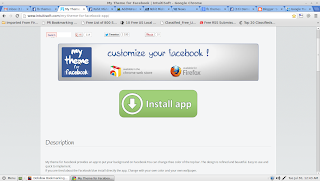 First of all search on Facebook for Theme on to the search box. their are so many option see you select on option.
First of all search on Facebook for Theme on to the search box. their are so many option see you select on option. Second Step
Then Select you browser that you use such a Google chrome or Mozilla Firefox etc. as show on to the image.
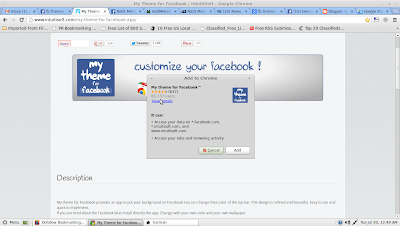 As above given such type of option you will see on to your screen!! Now click on Install Application on your browser as next photo show you that type of option you will see on your screen. Now Click on Add button and after some min it will be added to your browser that is called My theme for Facebook.
As above given such type of option you will see on to your screen!! Now click on Install Application on your browser as next photo show you that type of option you will see on your screen. Now Click on Add button and after some min it will be added to your browser that is called My theme for Facebook.Third Step
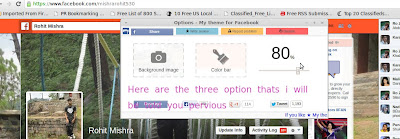 Now the application added to your browser as show on to the image. Now only one click on to the option that is appeared on to the left of home in the image. Their will be three option will be see that i will show you in the next Image. Here first of all select the background image option and choose the best image you like from your computer or also from web.
Now the application added to your browser as show on to the image. Now only one click on to the option that is appeared on to the left of home in the image. Their will be three option will be see that i will show you in the next Image. Here first of all select the background image option and choose the best image you like from your computer or also from web.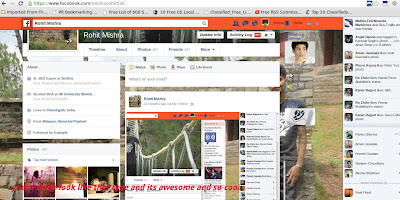 Next Select the next option Color Bar and choose the color for you bar as you see in the image orange color bar. Third Option is know as Opacity means visibility of your Background image. If you will be done every think easily then your profile look like as show in the image below.
Next Select the next option Color Bar and choose the color for you bar as you see in the image orange color bar. Third Option is know as Opacity means visibility of your Background image. If you will be done every think easily then your profile look like as show in the image below.Its looking so cool and awesome!!!
Visit this link directly and do some thing new!!!
http://www.intuitisoft.com/my-theme-for-facebook-app/
!!!Keep visiting!!!





No comments:
Post a Comment